How to Get My Music on Spotify in 10 Easy Steps

If you're an artist looking to reach more fans and grow your fan base, getting your music on Spotify is super important.
Quick Summary
To successfully get your music on Spotify, artists must first ensure their tracks are professionally polished and have accurate metadata. Choosing a reputable music distributor is essential, followed by uploading the music and planning a strategic release. Setting up and optimizing a Spotify Artist profile enhances visibility, while submitting for playlist consideration can boost exposure. Promoting the release through social media and engaging with fans fosters a supportive community, ultimatel
This guide will walk you through the process in ten easy steps, ensuring you cover all the essentials to get your tracks on the world's most popular streaming platform.
Step 1: Get Your Music Ready

Before you can think about distribution, make sure your music is polished and professional.
This step is foundational; it involves the final recording, mixing, and mastering of your tracks. High-quality recordings are essential because they reflect your professionalism and ensure that listeners experience your music at its best. Work with skilled producers and sound engineers if possible.
Ensure that each track is mastered to industry standards, providing consistency in sound and quality across different playback devices.
This attention to detail will pay off when your audience listens to your music on Spotify, leading to higher engagement and positive feedback.
Step 2: Gather Your Metadata

Metadata includes all the important details about your music, such as song titles, artist names, release dates, and genres.
Having this information ready is crucial for distribution. Metadata not only helps organize your music but also makes it discoverable to listeners searching for specific genres or artists on Spotify.
Be thorough and accurate when entering your metadata. Incorrect information can lead to issues with your music being categorized incorrectly or even not appearing in search results.
Prepare a comprehensive list of all relevant details for each track and double-check for accuracy. Metadata also includes ISRC (International Standard Recording Code) and UPC (Universal Product Code), which are essential for tracking sales and streams.
Step 3: Choose a Reputable Music Distributor

To get your music on Spotify, you'll need to use a music distributor. Select a trusted distributor that suits your needs and budget.
Remember to check out different distributors and see what they offer. Each one has its own pricing and features, so make sure to do your research and find the best fit for you.
Look for distributors with great customer support, clear pricing, and extra services like marketing tools or sync licensing opportunities.
Your chosen distributor will act as the intermediary between you and Spotify, ensuring that your music meets all necessary requirements and is delivered to the platform efficiently.
By choosing a reputable distributor, you ensure that your music will be uploaded correctly and that you will receive accurate reports on your streams and earnings.
Step 4: Upload Your Music

Once you've chosen your distributor, follow their guidelines to upload your music. This typically involves uploading audio files, entering metadata, and setting a release date.
Make sure your audio files are in the required format (usually WAV or MP3) and meet the technical specifications set by the distributor.
Take the time to fill out all required fields accurately to avoid delays or issues with your release. Set a release date that gives you enough time to promote your music and generate excitement among your fans.
Most distributors allow you to schedule releases in advance, which can be particularly useful for planning marketing campaigns and aligning with other promotional activities.
Step 5: Prepare for Your Spotify Release

Planning your release strategy is essential for maximizing the impact of your new music.
Decide on a release date that allows you enough time to promote your music and generate buzz. Consider factors such as holidays, other major releases, and your own promotional calendar.
Creating a marketing plan that involves posting on social media, email newsletters, and any other promotional activities you can undertake to create anticipation.
Get your audience excited before dropping your music on Spotify. This will help ensure a strong start once your music is live on the platform.
Utilize all available channels to inform your fans about the upcoming release and encourage them to pre-save or follow you on Spotify.
Step 6: Setting Up the Spotify Artist Profile

Once your music is uploaded, it's time to claim and set up your Spotify for Artists profile.
This platform is invaluable as it allows you to manage your artist profile, access analytics, and promote your music directly.
Start by visiting the Spotify for Artists website and following the steps to claim your profile. Verification usually involves linking your Spotify account and providing some details about your release.
Once your profile is claimed, you can customize it to reflect your brand. Make sure you upload a snazzy profile picture, an eye-catching banner image, and a captivating artist bio that shares your story and resonates with your fans.
This profile will serve as your main point of interaction with listeners, so make it engaging and informative.
Step 7: Optimizing The Spotify Artist Profile

Optimizing your Spotify profile is crucial for attracting and retaining listeners.
A well-crafted profile not only looks professional but also helps fans connect with you on a deeper level. Start with your artist bio.
Write a concise yet compelling narrative that highlights your musical journey, influences, and achievements.
Make sure to use really good pictures for your profile and cover photos to make a strong visual impact.
Make sure to slap some links to your social media profiles and website to get people more involved.
Keep your profile updated with new stuff like upcoming tour dates, new releases, and behind-the-scenes info.
An optimized profile enhances your credibility and makes it easier for listeners to become dedicated fans.
Step 8: Submit Your Music for Playlist Consideration

Being featured on Spotify playlists can significantly boost your streams and exposure.
To increase your chances, use Spotify for Artists to submit your tracks for playlist consideration. Start by identifying the key playlists that align with your genre and audience.
When submitting, provide all necessary information and insights about your track, such as its story, inspiration, and promotional plans.
Remember to be patient, as playlist curators receive thousands of submissions; in addition to submitting through Spotify for Artists, network within the music community to get your music noticed by independent playlist curators.
Being featured on popular playlists can lead to organic growth and attract more listeners to your profile.
Step 9: Promote Your Release

Playlist promotion is essential to ensure your music reaches as many listeners as possible.
Use social media to announce your release date and share teasers or snippets of your tracks.
Use engaging visuals and compelling captions to capture your audience's attention.
Create an email newsletter to inform your subscribers about your new release and encourage them to listen and share. Collaborate with influencers or other artists to expand your reach.
You might want to think about using paid ads on social media and Spotify to reach specific groups and get more people to notice you.
Effective promotion requires consistent and creative efforts to maximize your music's impact.
Step 10: Engage with Your Audience

Connecting with your audience is super important for growing a loyal fan base.
Stay active on your Spotify for Artists profile and social media channels.
Respond to comments, messages, and feedback from your listeners to show that you value their support. Share updates about your musical journey, such as new projects, live performances, and personal milestones.
Consider creating exclusive content, such as behind-the-scenes videos, live Q&A sessions, or acoustic versions of your tracks, to keep your audience engaged.
Frequent interaction helps to build a community vibe and encourages fans to keep backing your music on the regular.
By nurturing these relationships, you can maintain and grow your listener base over time.
By following these ten steps, you can successfully get your music on Spotify and start reaching a global audience.
Each step is designed to help you navigate the complexities of music distribution and promotion, ensuring your tracks are not only available but also effectively marketed to maximize their potential.
Good luck with your musical journey!
Conclusion
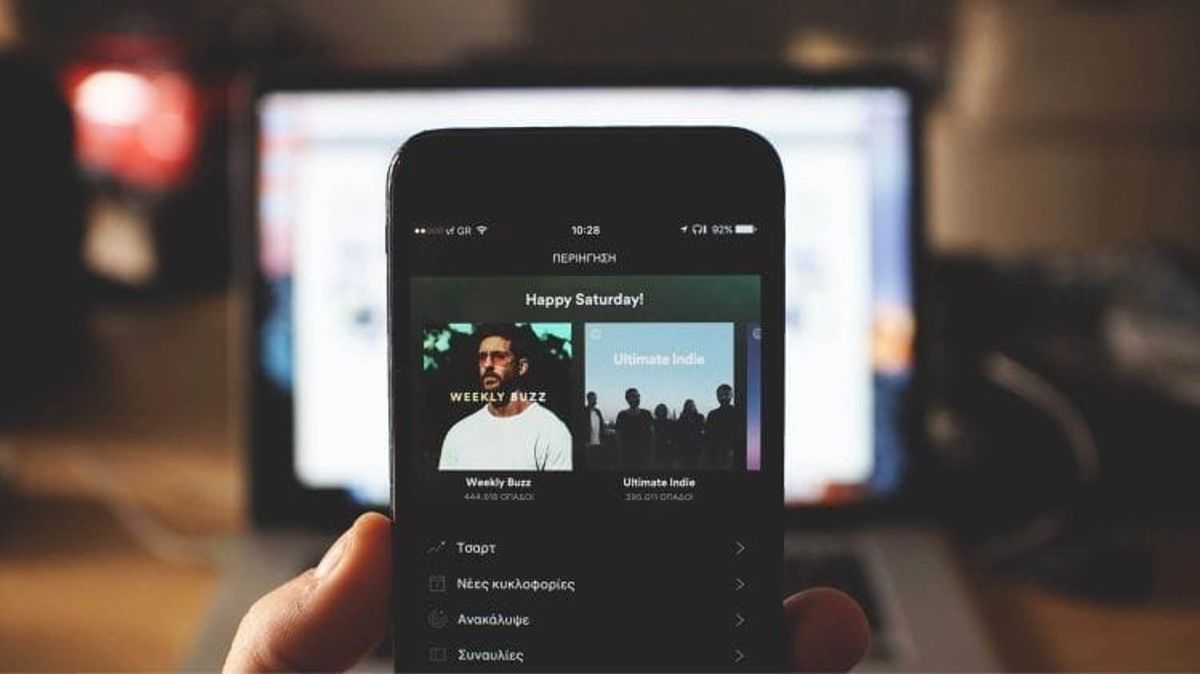
Getting your music on Spotify is an essential step for any artist aiming to expand their reach and build a strong fan base in today's digital age.
By following these ten easy steps, you can ensure that your music is not only available on the world's leading streaming platform but also optimized for maximum exposure and engagement.
Starting with the preparation of your music and metadata, choosing a reputable distributor, and carefully uploading your tracks, you lay the groundwork for a successful release.
Setting up and optimizing your Spotify Artist profile enhances your professional image and helps listeners connect with you on a deeper level.
Submitting your music for playlist consideration and promoting your release across various platforms further increases your visibility and stream count.
Engaging with your audience is the final, ongoing step that solidifies your relationship with listeners, turning them into dedicated fans.
By staying active, responding to feedback, and sharing regular updates, you foster a sense of community that supports your growth as an artist.
With planning, attention to detail, and consistent effort, you can successfully get your music on Spotify and share your art with a global audience.
Embrace the opportunities that Spotify offers and make the most of its tools and resources to propel your music career forward. Good luck, and may your tracks resonate far and wide!
FAQ

How long does it take for my music to be available on Spotify after uploading?
It usually takes a few days to a week for your music to be processed and available on Spotify, depending on the distributor you use.
Can I upload my music to Spotify directly without a distributor?
No, Spotify requires you to use a music distributor to upload your music. Distributors handle the submission process and ensure your music meets Spotify's requirements.
How much does it cost to upload music to Spotify?
The cost varies by distributor. Some charge a one-time fee per release, while others offer annual subscription models. Research different distributors to find one that fits your budget.
What is Spotify for Artists, and how do I use it?
Spotify for Artists is a cool platform that lets you take control of your artist profile, check out your stats, and get your music out there. Once your tunes are live on Spotify, you can claim your profile and do your thing.
How can I get my music on Spotify playlists?
Submit your tracks for playlist consideration through Spotify for Artists. Focus on creating high-quality music and engaging with your audience to increase your chances of being noticed by playlist curators.
What kind of metadata do I need for my music?
Metadata includes song titles, artist names, album titles, release dates, genres, and other relevant details. Accurate metadata is essential for properly cataloging and discovering your music on Spotify.
How can I promote my music on Spotify?
Spread the word about your music using social media, email newsletters, collaborations, and tapping into your current fan base. Engaging with your audience and being active on Spotify can also boost your promotion efforts.
What are the benefits of optimizing my Spotify profile?
Optimizing your Spotify profile with a professional bio, high-quality images, and regular updates helps attract and retain listeners, making your profile more engaging and appealing.
How do I know if my music is doing well on Spotify?
Use Spotify for Artists to access detailed analytics about your streams, listeners, and followers. This data helps you understand your audience and measure the success of your releases.
Frequently Asked Questions
How much does it cost to put music on Spotify?
The cost varies by distributor, ranging from free to $50+ annually. Free options include DistroKid's legacy plans and some basic services, while premium distributors like CD Baby charge per release ($9.95-$29) or annual fees ($19.99-$35.99). Consider factors like revenue splits, additional platform distribution, customer support quality, and extra features like playlist pitching tools when choosing. Most distributors take 0-15% of streaming royalties, so calculate total costs including both upfront fees and ongoing revenue sharing.
How long does it take for music to appear on Spotify after upload?
Music typically appears on Spotify within 24-72 hours after submission through your distributor, though it can take up to 7 days during busy periods. Plan your release at least 2-4 weeks in advance to allow time for playlist submission through Spotify for Artists, which requires your music to be uploaded but not yet released. This advance planning enables better promotion opportunities and playlist consideration by Spotify's editorial team.
What audio format and quality requirements does Spotify need?
Spotify requires high-quality audio files, preferably WAV format at 16-bit/44.1kHz or higher (24-bit/96kHz recommended). MP3 files at 320kbps are also accepted but WAV is preferred for optimal quality. Ensure your tracks are properly mastered with consistent levels, no clipping, and integrated loudness around -14 LUFS. Most distributors have specific technical requirements, so check their guidelines for file size limits, naming conventions, and any additional format specifications before uploading.
Can I upload music to Spotify directly without a distributor?
No, independent artists cannot upload music directly to Spotify. You must use a music distributor or aggregator service like DistroKid, CD Baby, TuneCore, or LANDR. These platforms act as intermediaries, handling the technical requirements, metadata formatting, and delivery protocols that Spotify requires. Only major record labels have direct relationships with Spotify. Choose a distributor based on pricing, features, customer service, and additional platforms included in their distribution network.
What is Spotify for Artists and how do I claim my profile?
Spotify for Artists is a free platform that lets you manage your artist profile, access streaming analytics, submit music for playlists, and promote releases. To claim your profile, visit artists.spotify.com and verify your identity by linking your Spotify account and providing release information. Once verified, you can customize your profile with photos, bio, social links, and upcoming shows. The platform provides valuable insights about your listeners, including demographics, geographic data, and playlist performance to help guide your marketing strategy.
How do I submit my music for Spotify playlist consideration?
Submit unreleased music for playlist consideration through Spotify for Artists at least 7 days before your release date. Provide detailed information including genre, mood, instruments, language, and the story behind your track. Include promotional plans and any existing media coverage. While editorial playlist placement isn't guaranteed, quality submissions with complete information have better chances. Also network with independent playlist curators and consider playlist pitching services, but be wary of paid playlist placement schemes that violate Spotify's terms.
Do I need ISRC and UPC codes for my Spotify release?
Yes, ISRC (International Standard Recording Code) and UPC (Universal Product Code) are essential for tracking your music's performance and ensuring proper royalty collection. ISRC codes identify individual tracks, while UPC codes identify entire releases or albums. Most reputable distributors automatically generate these codes for free during upload, or you can obtain them independently through your local ISRC agency. These codes are crucial for music recognition, radio play tracking, and collecting performance royalties from organizations like ASCAP, BMI, or SESAC.
Related Resources
Calculators
Pricing Guides
Key Terms
The deliberate sequencing of release platforms (theatrical, streaming, VOD) to maximize revenue across all distribution channels.
Creative ProducerA producer focused on story, talent, and creative elements rather than primarily on financing and business aspects.
Stem DistributionReleasing individual component tracks of a song separately, enabling remixing, sync licensing, and fan creativity.
Music Sync AgentRepresentative who secures placement of music in film, TV, advertising, and games.
Social AudioShort-form music content created for social media platforms.
Related Articles

How to Get Your Music on Spotify Playlists
One of the best ways to get your music heard these days is by playlist promotion. If you can get your song on a Spotify playlist that reaches your target audience, you will be able to expand your fan

Music Promotional: Navigating Music Promotion
In the music industry, getting noticed can feel like a challenge. The world of music promotion tools, tactics, and platforms can be extensive. Understanding where to begin can impact how many peopl

Why Smart Music Distribution Is Key to Building a Successful Career
The way musicians share their work with the world has transformed dramatically over the past two decades. Music distribution once required physical manufacturing and complex relationships with record
