On-Page SEO: Essential Techniques for Better Rankings

SEO is a part of digital marketing that helps sites get higher visibility and attract more organic traffic from search engines. While SEO encompasses various strategies, on-page SEO is critical for improving search engine rankings. This blog post delves into the essential techniques of on-page SEO, offering actionable insights to help you enhance your website's performance and achieve better rankings.
Quick Summary
On-page SEO plays a crucial role in enhancing website visibility and organic traffic by optimizing various elements like content, meta tags, and URL structures. By conducting effective keyword research and creating quality content, businesses can improve search engine rankings. Additionally, optimizing for mobile devices, page speed, and user experience enhances engagement and conversion rates. Using relevant internal links and maintaining an organized structure further supports a comprehensive
Understanding On-Page SEO

On-page SEO refers to optimizing pages to rank higher and earn more traffic in search. It involves various elements, including content, HTML source code, and overall website architecture. Unlike off-page SEO, which focuses on external signals such as backlinks, on-page SEO is entirely within your control. This makes it a vital part of any comprehensive SEO strategy, as it directly influences how search engines perceive your website's relevance and quality.
Optimizing on-page is essential for ensuring that search engines fully grasp your content's context, thus facilitating accurate indexing and ranking of your pages. Furthermore, effective on-page SEO enhances user experience, leading to higher engagement and conversion rates. As search engines continue to evolve, prioritizing on-page SEO can significantly impact your website's visibility and success.
Keyword Research and Optimization

Keyword research is essential for a strong SEO strategy. It involves identifying the terms and phrases customers use when searching for services related to your business. If targeting the right keywords, you can attract a better audience and improve your chances of ranking higher.
To conduct effective keyword research:
- Start to make a list of keywords related to the industry.
- Expand this list and identify high-traffic, low-competition keywords using tools like Google Keyword Planner.
- Analyze your competitors' keywords to uncover additional opportunities and refine your strategy.
Once you have a comprehensive list of keywords, strategically place them throughout your website. Key areas to focus on include:
- Titles and Headings: Incorporate primary keywords into your page titles and headings to signal their relevance to search engines. Ensure that your titles are compelling and accurately reflect the content.
- Meta Descriptions: Craft unique and engaging meta descriptions that include your primary keywords. Although meta descriptions do not impact rankings, they can influence click-through rates (CTR).
- URL Structure: Create clean, descriptive URLs that contain your target keywords. Avoid using special characters and keep URLs short and readable.
- Body Content: Integrate keywords into your content while maintaining readability. Aim for a keyword density of 1-2%, ensuring your content remains informative and engaging.
- Image Alt Texts: Use descriptive alt texts for images that include relevant keywords. This helps with SEO and improves accessibility for visually impaired users.
By optimizing your keyword usage across these elements, you can enhance your website's relevance and improve its chances of ranking higher in search.
Quality Content Creation

Great content is essential for a strong SEO strategy, as search engines prioritize valuable, relevant, and engaging content. Therefore, creating quality content should be a top priority for any business looking to improve its search engine rankings.
To create high-quality content, understand your audience's needs and preferences. Conduct comprehensive research to identify compelling topics for your target audience and address their needs. Ensure that your content is organized, easy to comprehend, and free of grammatical errors.
Here are some strategies for creating engaging and informative content:
- Focus on Originality: Avoid duplicating content from other sources. Search engines favor original content, so they aim to provide unique insights and perspectives.
- Depth and Detail: Provide comprehensive coverage of your topics. In-depth content performs better in search rankings as it demonstrates authority and expertise.
- Use Visuals: Incorporate images, videos, infographics, and other elements to make your content more engaging. Visuals help break up text and improve readability.
- Update Regularly: Keep your content up-to-date with the latest information and trends. Regularly update your content to signal search engines that your website is active and relevant.
- Encourage Interaction: Use calls-to-action (CTAs) to encourage user engagement. Ask questions, invite comments, and allow users to share your content.
Focusing on quality content creation can build trust with your audience, increase user engagement, and improve your website's search engine rankings.
Meta Tags and Descriptions

Meta tags and descriptions are essential for on-page SEO as they offer search engines and users a brief overview of your page's content. Although they may not impact search engine rankings, well-crafted meta tags and descriptions can significantly influence click-through rates (CTR), leading to increased traffic to your site.
Title Tags: Title tags are, perhaps, one of the most crucial on-page SEO elements. They appear as the clickable headline in the SERPs for a specific result. Crafting an effective title tag involves:
- Including primary keywords to signal relevance
- Keeping the length between 50-60 characters to avoid truncation
- Writing compelling and descriptive titles that attract clicks
Meta Descriptions: The meta description briefly summarizes the page's content, appearing below the title tag in SERPs. Although it does not directly affect rankings, an engaging meta-description can improve CTR. Best practices for meta descriptions include:
- Including primary and secondary keywords
- Keeping the length between 150-160 characters
- Writing clear, concise, and compelling descriptions that encourage users to click
Header Tags (H1, H2, H3): Header tags help organize content and improve readability. The keyword should include the H1 tag to reflect the page's main topic accurately. Subsequent header tags (H2, H3) can break up content into sections and sub-sections, making it easier for search engines to navigate the page.
By enhancing your meta tags and descriptions, you can improve your web pages in search, leading to higher click rates and improved user engagement.
URL Structure Optimization

A well-structured URL is beneficial for SEO and enhances user experience. Clean, descriptive URLs help search engines understand the content of your pages and make it easier to navigate your site.
Best Practices for URL Structure:
- Use Keywords: Incorporate primary keywords into your URLs to signal relevance to search engines. Ensure that the keywords are integrated well and do not appear forced.
- Avoid Special Characters: Stick to alphanumeric characters and hyphens in your URLs. Avoid using special characters, spaces, or underscores, as they complicate the URL structure.
- Keep It Short and Readable: Shorter URLs are easier to read, remember, and share. Aim to keep your URLs concise while providing enough information to describe the page content.
- Use Hyphens to Separate Words: Hyphens should be used instead of underscores for separating words in URLs. They improve readability and are better recognized by search engines.
- Create a Logical Hierarchy: Organize your URLs to reflect your website's structure. Improving user navigation helps search engines understand the relationship between pages.
By following these best practices, you can create URL structures that are both SEO-friendly and user-friendly, contributing to better search engine rankings and an improved user experience.
Internal Linking Strategy

Internal linking is an aspect of on-page SEO that involves linking one page to another. Effective internal linking helps distribute link equity across your site, enhances user navigation, and gives engines a clearer understanding of your site's structure.
Importance of Internal Linking for SEO:
- Improves Crawlability: Internal links help search engines discover and index new content on your site. Creating a logical linking structure ensures all pages are accessible to search engine crawlers.
- Distributes Link Equity: Internal links pass link equity from one page to another, helping to boost the authority of important pages. This can improve your site's overall SEO performance.
- Enhances User Experience: Well-placed internal links guide users to related content, keeping them engaged and encouraging them to spend more time on your site. This can result in fewer bounce rates and higher conversion rates.
Best Practices for Internal Linking:
- Use Relevant Anchor Text: The anchor text should be relevant to the linked page. Avoid generic phrases like "click here" and use keywords that reflect the target page's content.
- Link to High-Value Pages: Focus on linking to pages that provide significant value to users, such as cornerstone content, product pages, or detailed guides. This helps to highlight your most important content.
- Maintain a Logical Site Structure: Create a clear and logical hierarchy for your internal links. Ensure each page is a few clicks away from the homepage, making it easy for users and search engines to navigate your site.
- DoFollow and NoFollow Links: While most internal links should follow links to pass link equity, strategically using nofollow links can help manage the flow of link equity and prevent the dilution of SEO value.
- Regularly Audit Your Internal Links: Conduct regular audits to ensure your internal linking structure remains effective. Check for broken links, outdated content, and opportunities to add new internal links.
Mobile-Friendliness

In today's age, mobile devices make up a large part of web traffic. It's important to make sure that your website is easy to use on mobile for the best user experience and improved search engine optimization (SEO). Google may prioritize the mobile version for indexing and ranking, so optimizing for mobile can strongly impact your rankings and overall site performance.
Importance of Mobile-Friendly Design for SEO:
- Enhanced User Experience: A mobile-friendly site ensures users have a good experience regardless of their device. This leads to longer visit durations, lower bounce rates, and higher engagement.
- Higher Search Rankings: Google prioritizes mobile-friendly websites in its search results. A well-optimized mobile site can improve rankings and greater visibility in search results.
- Increased Traffic and Conversions: Mobile users are more likely to convert if they have a seamless browsing experience.
Best Practices for Mobile Optimization:
- Responsive Design: Implement a web design that adjusts to various screen sizes, ensuring your site looks and functions well on all devices.
- Fast Loading Times: Mobile users expect fast loading times. Optimize images, leverage browser caching, and minimize server response times to ensure your pages load fast on mobile devices.
- Easy Navigation: Simplify mobile users' navigation using a clear and intuitive menu structure.
- Readable Text: Use legible font sizes and ensure that text is readable on small screens. Break up content into shorter paragraphs for better readability.
- Flash: Flash is not supported on many phones. Use HTML5 or other mobile-friendly technologies instead.
Tools for Checking Mobile-Friendliness:
- Google's Mobile-Friendly Test: This tool analyzes your website and recommends improving its mobile usability.
- Google Search Console: This tool provides insights into mobile usability issues and helps you monitor your site's performance on mobile devices.
PageSpeed Insights: Offers suggestions for improving both mobile and desktop page speeds.
By prioritizing mobile optimization, you can enhance UX, improve rankings, and drive more traffic.
Page Speed Optimization

This is a critical factor that affects user experience and SEO. Slow-loading pages can frustrate users, leading to higher bounce rates and lower engagement. Moreover, search engines, particularly Google, consider page speed a ranking factor.
Page Speed for SEO and User Experience:
- Improved User Experience: Faster loading times enhance the overall user experience, leading to longer visit durations and higher engagement. If pages load quickly, users will likely stay on your site and explore your content.
- Higher Search Rankings: Google's algorithm favors fast-loading websites. A site with optimized page speed is more likely to rank better in search results, leading to increased visibility and organic traffic.
- Reduced Bounce Rates: Slow-loading pages can drive users away, increasing bounce rates. By improving page speed, you can keep users on your site longer.
Factors Affecting Page Speed:
- Image Optimization: Large, unoptimized images can significantly slow page loading times. Compress your pictures to reduce file size without sacrificing quality. Use appropriate formats (e.g., JPEG for photos, PNG for graphics) and implement lazy loading to defer the loading of off-screen images.
- Minifying CSS, JavaScript, and HTML: Minify code by removing unnecessary spaces, comments, and characters. This helps reduce the file size and speeds up page loading times. Tools like CSSNano and UglifyJS can help automate the minification process.
- Browser Caching: Use browser caching to store static resources such as images, CSS, and JavaScript files. By storing these resources, we remove the repeated downloads, resulting in faster page loading times for subsequent visits.
- Reducing Server Response Times: Optimize your server's performance to reduce response times. This can be done by utilizing a dependable hosting provider, optimizing database queries, and employing a Content Delivery Network (CDN) to distribute content closer to users.
- Eliminating Render-Blocking Resources: Render-blocking CSS and JavaScript files can delay webpage rendering. Asynchronously load these resources or defer their loading until after the main content has been rendered.
Tools for Page Speed Analysis and Improvement:
- Google PageSpeed Insights analyzes your website's performance on mobile and desktop devices and provides specific recommendations for improving page speed.
- GTmetrix: Offers detailed insights into your site's performance and provides actionable recommendations for optimization.
- Pingdom: This tool tests your website's speed from various locations worldwide and provides a performance grade and suggestions for improvement.
Image Optimization

Images are vital in enhancing your website's visual appeal and engagement. However, if not optimized correctly, images can significantly slow down loading times, negatively impacting UX and SEO. Optimizing images ensures they load quickly while maintaining quality, contributing to a better-performing website.
Importance of Image Optimization for SEO:
- Improved Page Speed: Optimized images load faster, contributing to quicker page loading times. This enhances user experience and can positively impact search engine rankings.
- Enhanced User Experience: Faster-loading images provide a smoother experience when browsing, leading to higher user engagement and satisfaction.
- Better Search Engine Visibility: Properly optimized images, including descriptive alt texts and file names, can improve your website's visibility in image search results.
Best Practices for Image Optimization:
- Use Descriptive File Names: Name your files descriptively using relevant keywords. Avoid generic names like "image1.jpg" and use descriptive names like "blue-widget.jpg."
- Add Alt Text: Alt text provides a textual description of an image, helping search engines understand its content. Use relevant keywords in the alt text, ensuring an accurate description and value for users.
- Compress Images: You can compress your images without losing quality. Use tools like TinyPNG, JPEGmini, or ImageOptim to compress pictures and improve loading times.
- Choose the Right File Format: Remember: JPEG for photos, PNG for graphics with transparent backgrounds, and WebP for quality images with smaller file sizes.
- Implement Lazy Loading: Lazy loading delays loading until they are scrolled into view, reducing page load times and saving bandwidth, especially for pages with many photos.
Tools for Image Optimization:
- TinyPNG: A simple tool for compressing PNG and JPEG images without losing quality.
- JPEGmini: Reduces the file size of JPEG images while maintaining their quality.
- ImageOptim: An open-source tool for compressing and optimizing images on Mac OS.
- Squoosh: A web-based tool by Google that provides various image compression options and formats.
Following these best practices, you can optimize your images to improve page speed, enhance user experience, and boost your website's SEO performance.
User Experience (UX) and Engagement

User experience (UX) significantly influences website interaction. Positive UX boosts engagement, visit duration, and conversions, improving SEO. Search engines prioritize high-quality UX, making optimization essential for on-page SEO.
Importance of UX for SEO:
- Lower Bounce Rates: A well-designed website with a seamless user experience can reduce bounce rates, as users are more likely to stay on the website and explore its content if they find it easy to navigate and engaging.
- Higher Engagement Metrics: Positive UX leads to higher engagement metrics, such as longer session durations and more page views per visit. These metrics signal that your site provides valuable content.
- Improved Conversion Rates: An intuitive and user-friendly website can increase conversion rates, whether the goal is to generate leads, make sales, or encourage sign-ups.
Factors Influencing UX:
- Easy Navigation: Ensure your site is fast to navigate and has a clear and logical structure. Users should be able to find the information they need quickly and easily.
- Readable Font Sizes: Use legible font sizes and styles to ensure text is easily read on all devices. Avoid using too many different text fonts and stick to a consistent typographic style.
- Clear Calls to Action (CTAs): Use clear and compelling CTAs to guide users toward desired actions. Make it stand out by using colors and placing them strategically throughout your site.
- Responsive Design: Implement a design to ensure a consistent user experience across devices such as desktops, tablets, and smartphones.
- Fast Loading Times: Improve your website for fast loading times to prevent users from leaving due to slow performance. A fast website enhances user satisfaction and reduces bounce rates.
Role of Engagement Metrics in SEO:
- Bounce Rate: The percentage of guests who leave your site after viewing only one page. A high bounce rate indicates that your site needs to meet user expectations.
- Dwell Time: The time a guest spends on your website before returning to search. Longer dwell times suggest that users find your content valuable and engaging.
- Pages Per Session: Pages per visit average. Higher pages per session indicate that users are exploring your site's content more.
Focusing on UX and engagement can make a site that ranks well in search and provides visitors with a satisfying and enjoyable experience.
Conclusion
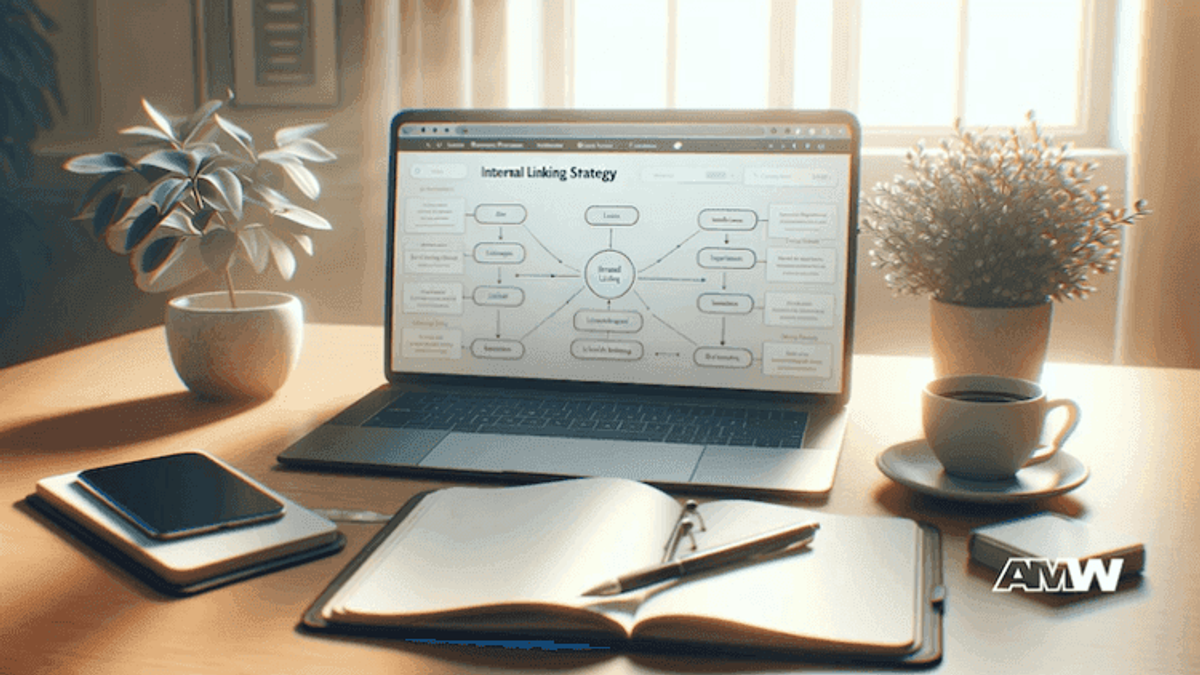
On-page SEO is a big aspect of any successful SEO strategy. By optimizing various on-page elements, including keyword usage, content quality, meta tags, URL structure, internal linking, mobile-friendliness, page speed, image optimization, and user experience, you can improve your site's rankings and overall performance. SEO is an ongoing process, and staying up to date with the best practices is important for enhancing your online presence. Start implementing these techniques today to achieve better drive organic traffic to your site.
FAQ
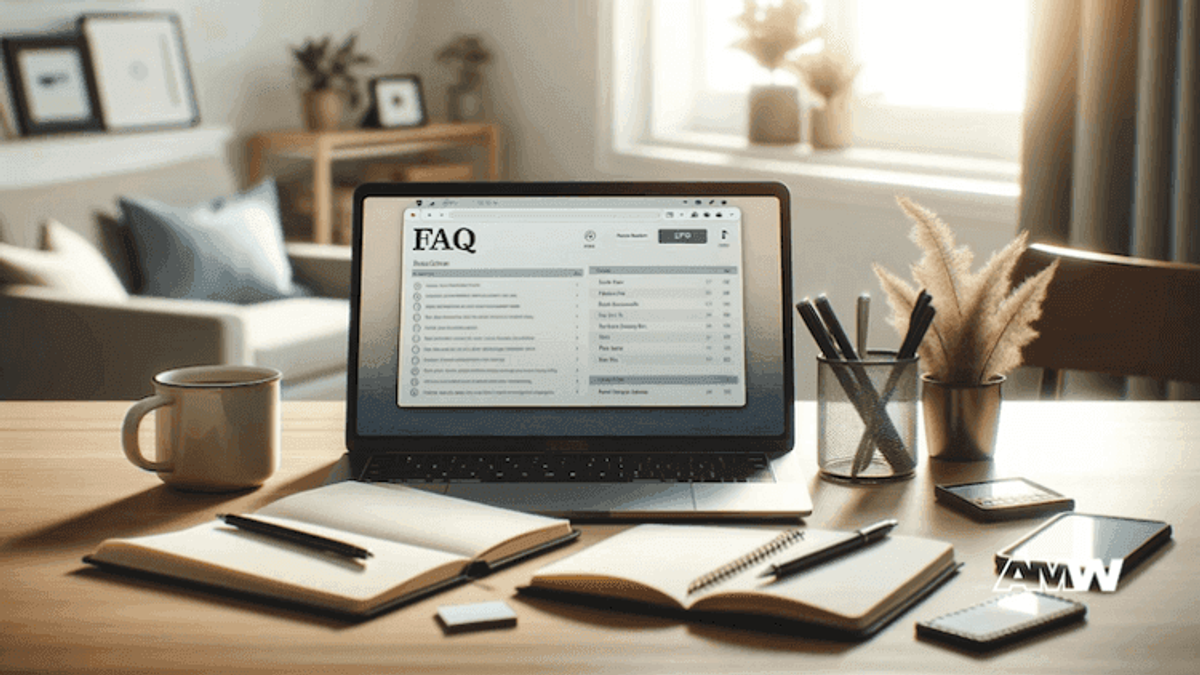
- What is on-page SEO, and why is it important?On-page SEO refers to enhancing each web page to rank and get more traffic in search. It is important because it helps engines understand your content and improves user experience.
- On-page SEO refers to enhancing each web page to rank and get more traffic in search. It is important because it helps engines understand your content and improves user experience.
- How do I perform keyword research effectively?Use different tools to identify relevant keywords. Focus on long-tail keywords and consider search intent. Analyze competitors and use data to guide your keyword strategy.
- Use different tools to identify relevant keywords. Focus on long-tail keywords and consider search intent. Analyze competitors and use data to guide your keyword strategy.
- Why are meta tags and descriptions important for SEO?Meta tags and descriptions give search engines and users a summary of your page's content. When optimized correctly, they impact click-through rates and can influence rankings.
- Meta tags and descriptions give search engines and users a summary of your page's content. When optimized correctly, they impact click-through rates and can influence rankings.
- How can I improve my website's mobile-friendliness?Implement responsive design and create easy navigation for mobile users. Use tools like Google's Mobile-Friendly Test to identify and fix issues.
- Implement responsive design and create easy navigation for mobile users. Use tools like Google's Mobile-Friendly Test to identify and fix issues.
- What are the best practices for internal linking?Use relevant anchor text, link to high-value pages, and maintain a logical site structure. Internal linking helps distribute link equity and improves user navigation.
- Use relevant anchor text, link to high-value pages, and maintain a logical site structure. Internal linking helps distribute link equity and improves user navigation.
- How can page speed affect my SEO rankings? Page speed is a factor for user experience and SEO. Slow loading times can increase bounce rates and negatively impact rankings. Optimize images, minify resources, and reduce server response times to improve speed.
- Page speed is a factor for user experience and SEO. Slow loading times can increase bounce rates and negatively impact rankings. Optimize images, minify resources, and reduce server response times to improve speed.
- What is the role of user experience (UX) in SEO?UX affects how users interact with your site. Positive user experience (UX) can result in reduced bounce rates, increased engagement, and improved search engine rankings. To enhance UX, focus on easy navigation, readability, and clear CTAs.
- UX affects how users interact with your site. Positive user experience (UX) can result in reduced bounce rates, increased engagement, and improved search engine rankings. To enhance UX, focus on easy navigation, readability, and clear CTAs.
Related Resources
Calculators
Pricing Guides
Key Terms
Optimization of individual web page elements including content, HTML source code, and meta tags to rank higher in search results.
Keyword DifficultyA metric estimating how hard it would be to rank on the first page of search results for a specific keyword.
Content DecayThe gradual decline in organic traffic and rankings that content experiences over time as it becomes outdated or outranked.
Brand SalienceThe degree to which your brand comes to mind quickly and easily when customers think about your product category.
Answer Engine OptimizationOptimizing content for AI answer engines and conversational search interfaces.
Related Articles

Key Elements of Digital Marketing: How It Affects Your Business Growth
Understand the essential components of digital marketing and their impact on business success. Learn how SEO, content marketing, social media, and paid advertising work together to drive growth.

3 Strategies for Marketing Your Music Independently
In order to get your music in front of the right people, you have to be creative with your marketing and make sure you're using all the tools at your disposal. Social media, for example, is a powerful

4 Reasons to Start a Company Blog
What are the benefits of starting a company blog? This is a question that plagues many business owners. The thought of adding another thing to your to-do list can be overwhelming. There are many re